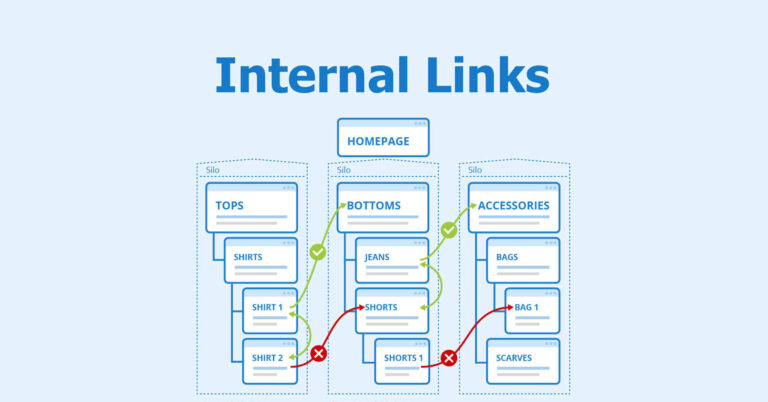What Is a Meta Description
A meta description is a short blurb that appears below a website’s title on search engine results pages. This short paragraph gives potential visitors a sneak peek at what the website is about and encourages them to click through to the website. In this blog post, we will provide a detailed guide on how to write effective meta descriptions for your website and why it is important to increase your website CTA.
So, let’s get started.
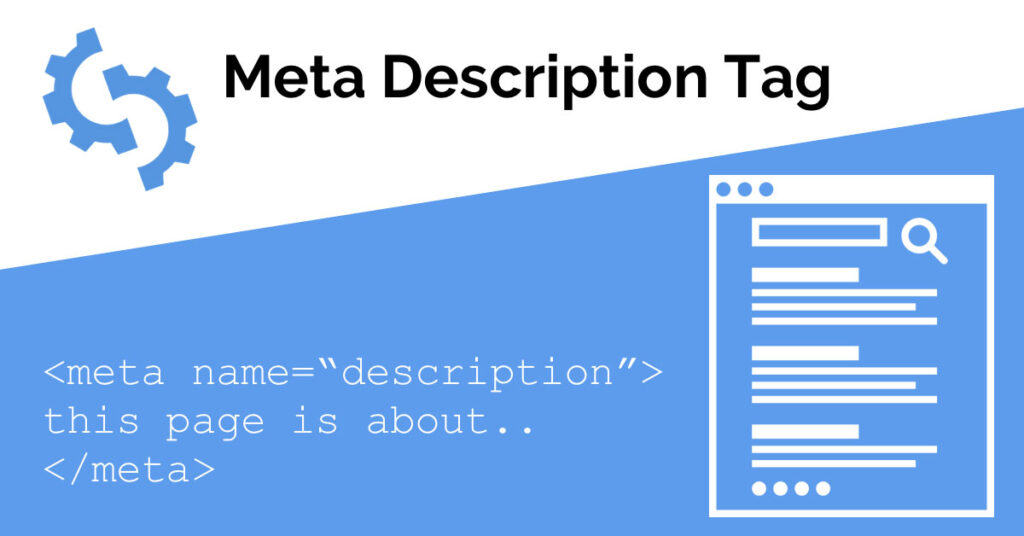
What is a meta description example?
A meta description is a short summary of the page on search engine results pages. Since this is one of the first things people see when looking for information, it’s important to count. A great way to create effective meta descriptions is to weave a compelling narrative into the copy. Let’s take a look at an example from Grammarly’s homepage:
Grammarly uses a creative storytelling approach, enticing visitors with its company story right upfront. It demonstrates the company’s commitment to its customers by showcasing their initial work together in the early days of Grammarly, how they’ve built a loyal customer base, and most significantly, the close relationship they share with their customers.
Here is what the Grammarly homepage meta description looks like:
“Millions trust Grammarly’s free writing app to make their online writing clear and effective. Getting started is simple — download Grammarly’s extension.”
You can follow the same approach for writing meta descriptions for your pages.
Why set a meta description?
A meta description is an important ranking factor for SEO. It tells search engines what your page is about and helps them determine whether your content is relevant to a user’s search query. In addition, a well-written meta description can help improve your click-through rate (CTR) on SERPs, as it gives users a taste of what they can expect to find on your website.
Meta descriptions are also an excellent opportunity to include targeted keywords for your page. By including relevant keywords in your meta descriptions, you can increase your website’s chances to show up in search engine results pages (SERPs) for those terms.
What should a meta description include?
Your meta description should include your focus keyword, as well as a compelling description of the page’s content. In addition, your meta description should be between 150-160 characters to ensure that it appears in full on SERPs. Moreover, it should also justify the page content and lure your audience to click on your website
How do I write a metadata description?
The process for writing a metadata description is simple. Just remember to keep it short and to the point.
Start by identifying the target keyword or phrase for the page. Once you have your target keyword, craft a sentence or two that accurately describes what the page is about. Finally, include a call-to-action (CTA) that encourages users to click through to the page.
Here is an example of a metadata description for a blog post:
“Are you looking for tricks to increase blog traffic? Check out this post from [Blog Name]. It includes 10 easy tips that will help you attract more readers.”
What is a meta-name description?
The Meta name Description is an HTML element that summarizes the content of your website and it is often displayed under your Title tag in Google or other search engines.
Although Google doesn’t use the meta title or description as a ranking factor. However, it still has a significant impact on the CTR of your page because it appears in search results. A well-written meta description can work like a mini advertisement.
How do I write a meta description for 2022?
Here are some tips for writing an effective meta description:
Use keyword-rich language
Include relevant keywords and phrases in your meta description to help improve your website’s ranking in search engine results pages.
Write a unique description for each page
Don’t use the same meta description for every page on your website. Write a unique, keyword-rich meta description for each page to help users find the information they’re looking for.
Keep it under 155 characters
Keep your meta descriptions short and sweet. Aim for around 155 characters to not cut off in search results.
Make it compelling and interesting
Use language that compels users to click through to your website. Include a call-to-action (CTA) that encourages users to learn more about what you have to offer.
Use actionable language
Use language that prompts users to take action. For example, “learn more about our services.” etc.
Include a call to action
Always include a strong CTA in your meta descriptions. This encourages users to click through to your website and learn more about what you have to offer.
Include brand name
If you have a branded website, make sure to include your brand name in the meta description. This will help users identify your website when they see it in search results.
Focus on Audience, not just search engines
Don’t focus exclusively on optimizing your meta descriptions for search engines. Write copy that is interesting and engaging for users, not just robots.
Keep it brief
The ideal length for a meta description is between 155-160 characters. Anything longer than that will likely be cut off in search engine results pages.
With these tips in mind, craft a Meta description that accurately describes the content of your website and encourages users to click through.
How do I write a meta description for the About Us page?
An effective About Us page will help you attract more visitors. The best way to do that is to tell a compelling story about your business and its values.
A detailed description of the organization: Be sure to include your mission statement, values, and goals clearly and concisely.
A history of the organization: If you’ve been around for a while, include a brief history of the company and how it started.
Here is an effective meta description for an About Us page with these elements:
“This is [Organization Name] — a [primary focus] that focuses on providing clear communication by teaching business professionals. Get in touch.”
Remember: Use actionable words like “start” and “teach” that prompt the user to click through to your site.
Tips to Write effective About us page meta description
Here are some tips for writing an effective About meta description:
Be clear and concise: The About Us page is all about giving users a snapshot of who you are and what you do. Keep your meta description short, sweet, and to the point.
Include relevant keywords: Include relevant keywords and phrases in your meta description to help improve your website’s ranking in search engine results pages.
Use language that compels users to click through: Use language that prompts users to take action. For example, “download our free ebook” or “learn more about services we offer.”
Include a call to action: Always include a strong CTA in your meta descriptions. This encourages users to click through to your website and learn more about what you have to offer.
With these tips in mind, craft a Meta description that accurately describes the content of your About Us page and encourages users to learn more.
What is the impact of a good/bad meta-description?
The impact of having a good or bad meta-description can be significant. A well-written meta-description can improve your website’s CTR (click-through rate) in search engine results pages, while a poorly written one can have the opposite effect. Additionally, having an effective meta-description can help improve your website’s ranking in search engine results pages.
On the other hand, if you don’t include a meta-description or if your meta-description is poorly written, it could negatively affect your website’s CTR and ranking. So it’s important to take the time to craft effective meta-descriptions for all of your web pages.
With these tips in mind, you can write effective meta descriptions that will help improve your website’s visibility and ranking in search engine results pages.
Why won’t Google use my meta description?
If you’re wondering why Google isn’t using your meta description, there are a few possible reasons.
First, it’s important to remember that Google constantly changes and updates its algorithms. So even if your meta descriptions are well-written and accurate, they may not be used if Google decides to change.
Additionally, keep in mind that there are a lot of factors that go into whether or not Google will use your meta description. For example, the relevance of your page’s content to the user’s search query is one factor that can impact whether or not your meta description will be used.
Ultimately, while you can control how you write your meta descriptions, you can’t control whether or not Google will use them. So it’s important to keep this in mind when creating your meta descriptions.
How do you find the meta description on a website?
If you want to find the meta description on a website, the best place to start is the source code. To do this, simply go to the website in question and then right-click on the page. From there, select “View Page Source” from the drop-down menu.
Once you’re viewing the page’s source code, you can do a “Ctrl + F” search for “meta name=”description.” This will help you quickly locate the meta description tag in the code.
Final thoughts
Hopefully, this article has given you a better understanding of meta descriptions and how they can affect your website’s search engine ranking and CTR. Now you know everything about meta descriptions. So follow these tips and start writing effective meta descriptions for your website today!
Sources & External Links
Pages that search results are linking to (excluding internal links):
- Meta Description Length – How Long Should Your Meta Description Be?
- How to Write Meta Descriptions in a Constantly Changing World (AKA Google Giveth, Google Taketh Away)
- Google Explains The NOINDEX, NOFOLLOW, NOARCHIVE & NOSNIPPET META Tags
- 21 Essential SEO Tips & Techniques
- Google’s 200 Ranking Factors: The Complete List (2022)
- We Analyzed 11.8 Million Google Search Results. Here’s What We Learned About SEO
- Understanding Google Page Experience
- What creators should know about Google’s product reviews update | Google Search Central Blog | Google Developers
googlewebmastercentral.blogspot.com
SEO 101: The Anatomy of a Meta Description - JumpFly PPC Advertising News
March 2, 2022 - JumpFly PPC Advertising NewsSEO 101: The Anatomy of a Meta Description JumpFly PPC Advertising News...
What is On-Page Search Engine Optimization? | HTMLGoodies.com - HTML Goodies
March 18, 2022 - HTML GoodiesWhat is On-Page Search Engine Optimization? | HTMLGoodies.com HTML Goodies...