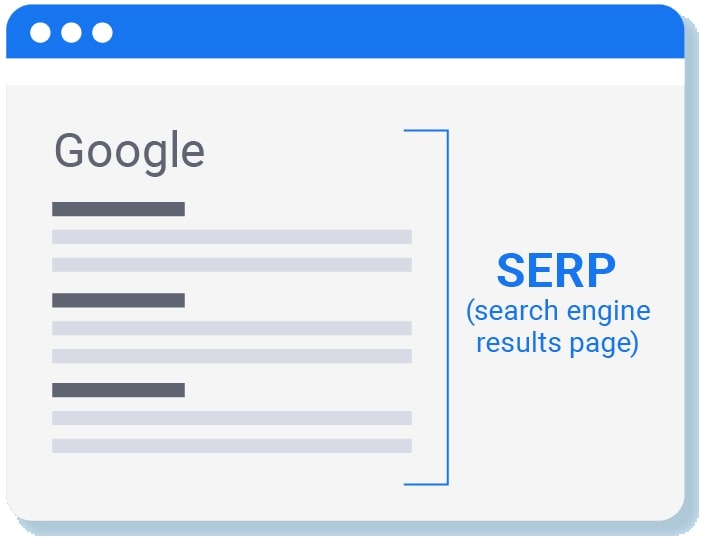What Is Keyword
To create effective search engine optimization (SEO) and paid search campaigns, you must know what people are typing into search engines. Keywords are the search words and phrases you target on your website and in your ads to attract the right audience.
Besides that, the right keywords can also help you determine which topics your website should be focusing on to generate conversions. In this blog post, we will discuss what keyword research is and how you can use it to your advantage. So, let’s get started.

What are examples of keywords?
You need to use the right keywords to find new customers and prospects, improve your search engine rankings and drive the target audience to your business.
For example, if you are running a cafe in NY in the Manhattan area, you need to target keywords like “cafes in Manhattan”, “best cafes in manhattan”, “cafes in manhattan beach”, “cafes in Manhattan NYC”, etc.
What are the types of keywords?
Every searched keyword shows a user’s intentions behind searching. We can classify keywords into 4 different categories, and these are as follows:
Commercial keywords
These are keywords that include words like “buy”, “shopping”, “deal,” etc. Commercial keywords are not only related to products but for categories as well, for example: ‘best gaming laptops’, ‘buy iPhone online’.
Navigational keyword
These keywords are mostly the name of your brand or site’s name and direct people to your site. For example:
GOOGLE, The Economist, etc.
Informational keywords
These keywords contain questions, and they can be used to provide people with information on your products and services. Informational keywords include words like “where”, “how”, “what,” which you should use to target blog posts and articles.
For example: ‘where to find cheap dresses’, “how to tie a scarf”, “what is avocado toast,” etc.
Transactional keywords
These keywords have words like “register” and “buy now”. ECommerce sites mostly use them as they need people to complete the purchase through their website. For example: “buy now”, “register to win”, “price drop alert” etc.
How do I find keywords?
Different keyword research tools are available, such as Google Adwords Keyword Planner, Search Console (formerly known as Google Webmaster Tools), and Bing that help you find the right keywords for your business.
A few other keyword research tools include:
* SEMrush
* Google Trends
* KWFinder
* Ahrefs
* Ubersuggest
How to use keywords in a blog?
Blogging is an effective way to increase organic traffic on your website. Here is how you can use keywords in your blog.
Use Long-Tail Keywords in Blog Post Titles
Long-tail keywords are mostly searched by your target audience and have less competition. These keywords have more than 3 words, and you should use them in blog post titles. You can also include several long-tail keywords throughout the article to increase the chances of ranking higher on SERPs.
Use Keywords in the First Paragraph
The first paragraph in a blog post should include the main topic and mention the milestones of your article. It’s important to include keywords in this paragraph but avoid stuffing them. Instead, it’s better to repeat keywords at least 2 times so that Google can recognize them.
Use Keywords in Subheadings
Subheadings help people get an idea of the article, and they can be used to repeat keywords multiple times. For example, if you are writing a blog post on “What is SEO?”, you should write a subheading “What is SEO?” to include the key term in it. It’s important to note that Google may not rank your blog post if the keywords are too obvious and mentioned unnaturally.
Use Keywords Strategically
It’s important to keep long-tail and commercial keywords separate and use them simultaneously. For example, don’t use the “buy” keyword while mentioning a product because it will look like you are trying to deceive people by showing them advertisements.
Use Keywords in Images
It’s important to find images that include your targeted keywords. You can save thousands of dollars if you don’t have a graphic designer and take help from Canva to create free images. Just make sure you use a long-tail keyword in the search box and show related images.
Check Keyword Density
Keywords density is one of the most important factors for ranking higher on Google, and you should use it between 0.5% to 2%. You can find keywords with a small size and then check their density by searching them up after every few paragraphs.
Use the Right Formatting
Keywords should be in H1, H2, and H3 formats. You can include them according to your requirements at different places, but make sure you are not overdoing it. The best way is to use keywords once or twice in one paragraph, then move to another paragraph before repeating it.
Add Keywords in Meta title and descriptions
Meta title and description tags should include your targeted keywords to let Google know what the page is about. You can include up to 70 characters in meta titles and around 150 words in meta descriptions.
Include Your Keywords in the URL
The most important step is to include “all” of your keywords at least once in the URL. The best way is to use keyword-rich URLs and avoid using symbols, numbers, capital letters, and other extra characters.
What is the main purpose of a keyword search?
The primary goal of keywords should be to help your target audience find relevant content that they need fast. If you can do that, you will be able to increase conversions and sales over time. It’s essential to find the right keywords as some of them can take years to establish authority.
Making the Most of Your Keywords!
Now that you know how to use keywords, it’s important to find the right ones for your website. Once you find the best keywords, make sure you create quality content with them. It’s essential to track your search rankings and see if they are moving up or not. Also, check your Analytics and see if you are getting organic traffic from the keywords you’ve chosen.
These steps will help you choose the right keywords for your site to improve conversions and sales in the long run. It’s essential to quantify every effort to know whether it is working or not. Don’t fall for scammy keywords and make sure you add only the most relevant ones to your products, services, and target audience.
Sources & External Links
Pages that search results are linking to (excluding internal links):
YouTube Testing 'Search Chips' On Desktop - Search Engine Journal
March 28, 2022 - Search Engine JournalYouTube Testing 'Search Chips' On Desktop Search Engine Journal...
Are Google Ads SKAGs Effective in 2022? - Practical Ecommerce
March 28, 2022 - Practical EcommerceAre Google Ads SKAGs Effective in 2022? Practical Ecommerce...