What Is Internal Linking
The content ranking algorithms of Google are probably one of the most complexes in modern times. No matter how hard Search Engine Optimization (SEO) experts try to game the system, it just is not possible with the complexities involved in ranking pages for keywords on SERPs.
However, a simpler way allows website owners and bloggers to increase their page rankings, even though the time frame is not nearly as fast. By using Internal Linking, you can increase page rankings over time by adding links to your website/blog pages.
This means that Google will pass link authority to other pages on your site when it sees fit, which will, in turn, increase their ranking for relevant keywords. The more links a page has, the higher its ranking will be.
The central concept behind internal linking is that it allows you to pass link juice from one page to another through links instead of getting links from other sites, which can take forever and might not even happen at all.
The method does sound simple enough, but several factors determine how fast internal linking can help increase SERP rankings. Let’s explore together.
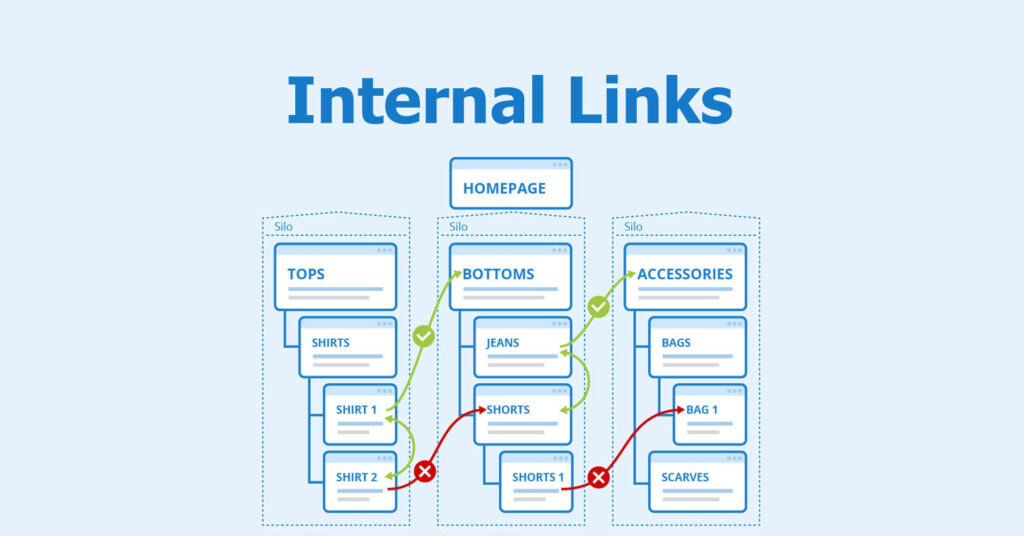
What Does Internal Linking Do?
Internal Linking helps increase page rankings in two ways.
First, it allows website owners to pass link juice through inbound links from one page to another. This means that when someone chooses to link to a specific page on your site, Google will give the linking page’s ranking potential to the linked-to page through its algorithm. The more incoming links you have pointing to your page, the higher your page’s ranking potential.
Second, Internal Linking allows you to build up “link juice” through your content. Suppose you produce sound, unique content that other sites might want to reference or link to. In that case, Google will look upon that act favorably because it means that someone else has deemed your content valuable enough for their website visitors.
Internal linking provides the following benefits:
1) Increased Link Popularity:
Every page within a domain has an individual PageRank score, which increases with each link added. With every link you add to your website, the overall PR of all pages will increase. We did not say “page rank” here because Google assigns PR to individual pages.
2) Better Search Engine Rankings:
Pages with higher PageRank scores are shown first on SERPs. Google considers linking sites as trustworthy sources of information, and it will use its PR to determine which site’s or page’s content is better for the user query. This means that if you choose to link to other websites, you’re essentially telling Google that their content is better than yours.
3) Visibility:
One of the most important reasons people link to a website/blog is to visit it and gain visibility. This means that when you have successfully implemented internal linking in your site, your chances of being visited by other people are much higher than if you did not use this technique.
4) Off-Page Optimization:
When pages within your site link to each other, it helps Google determine which page is more relevant for a user query. If you frequently link to one specific blog post on your food website, Google might think that your food website is about food. If this happens, your website will come up on SERPs when users type in “food” queries, and you’ll get a lot more chances to show up.
5) Search Engine Stability:
A lot of changes happen with Google’s search algorithm over time. Sometimes it gets better at ranking pages, while at other times, it gets better at showcasing ads. With internal linking, you’ll be able to create stability in search engine rankings by following the path of least resistance (i.e., link juice) through your content instead of using external links, which might not even happen if you don’t know how to approach them correctly.
What is an Internal Link in HTML?
You can think of an internal link as a hyperlink that you’ll add to your website. It is usually highlighted in blue and contains the name of the page which you’re linking to, like this:
To make this line of text into an internal link, all you have to do is replace “mywebsite.com” with the actual name of the page you’re linking to.
For example, if you are linking to a specific blog post on another website that you found interesting, then your link should look something like this:
Be sure that when adding internal links into your site’s HTML code, it will always be linked to the source directly and not through an intermediate page. This means that the target page should always come “first” in your internal link code.
For example, if you are linking to a blog post titled “Why Internal Linking is Important”, then the hyperlink should look like this:
<a href=”blog/internal-linking-is-important”> Why Internal Linking is important</a>
This is a best practice in SEO because it allows you to target a specific page instead of pushing visitors from that page into the homepage. In addition, Google will know that this specific post is essential when ranking websites in search results.
Finally, internal linking helps reduce the number of clicks required to reach a particular page. This means that on a central website with a lot of content, internal links inside the navigation bar on every page will make it easier for users to find what they want.
How Do I Create an Internal Link?
Now that you know what internal linking is and why we use it, we’ll go over the process of creating an internal link.
1) Pick a page on your website:
First, decide which page you want to link to. It could be your homepage, blog post, product description or something else. You can even create links to other websites.
2) Find the target page’s URL:
Before you can add an internal link to your HTML code, you’ll need to copy the page’s URL from its address bar. This will be the target of your hyperlink, and it should look like this:
3) Insert the link properly:
Once you have copied your target page’s URL, it’s time to add the actual HTML code for the hyperlink. This is how you do it:
<a href=”https://www.google.com/search?q=internal+linking”> Internal Linking</a>
The “href” part of the code should be replaced with your target page’s URL, while the text between the quotation marks (“Internal Linking”) is what will appear on your website for users to see. You can change it if you want, but remember that Google will only return results based on what you use in your HTML.
Save your changes and view your site in a web browser when you’re done. You’ll see that the new link is now part of the navigation bar on every page:
Example of Internal Linking:
If you want to create internal links on your website, let’s take a closer look at how you can do it.
The best way to learn is through examples, so we’ll start by taking the example of two blog posts that you wrote about professional writing services for college students:
Blog post 1: Why Choosing the Right Writing Service is Crucial
Blog post 2: The Top 5 Writing Services Reviewed
You can now turn these blog posts into links that will bring readers directly to the services information they want by adding an internal link on each of them:
Why Choosing the Right Writing Service is Crucial : [Internal Link] The Top 5 Writing Services Reviewed : [Internal Link]
When you’re done, every time a reader clicks on your new links, they will be brought to the blog post that you linked them to. Google also knows that your new links are relevant and valuable for readers, and this will help you improve your site’s rankings in the SERPs.
To ensure that all of your internal links work properly, we recommend that you use tools like Screaming Frog to crawl your website and check for broken links. Several hacks can be used to check your internal links, which you can find online.
Why is Internal Linking Important?
Now that you know how to create internal links, it’s essential to understand why they are essential. The answer is relatively simple: because they make your website more user-friendly.
By linking information in your content, you create a web of related pages to help readers find what they want faster. This also helps Google understand the type of content you are sharing on your website, and this will help them display it in the search results.
Keep in mind that internal links also allow readers to navigate between pages on your website. This means that they can use these links to go back to a web page if they close the browser window or lose their internet connection while reading an article.
The significant factors of using internal linking are below:
1)Google likes internal links
Internal linking helps Google get to know your website better, improving your search rankings. Even if you are still in the process of building an online presence for yourself or your company, this is a great way to begin connecting with Google’s algorithms.
2)Internal linking provides valuable information to the reader
Internal links are helpful to both you and your readers because they help you organize all of the information available on your website. This means that you can create multiple options for people to choose from, giving them more freedom over how they want to explore your content.
3)Internal linking supports navigation throughout your site
Your internal links will benefit your visitors if they lose their internet connection or close the browser window while browsing. This is another reason why internal links help you improve search rankings because Google knows that users are more likely to come back and explore your content in the future when they can quickly return to your website by clicking on an “Internal Link”.
4)Internal linking lets you call attention to specific pieces of content
You can use internal links to call attention to specific pages on your website by striking up a conversation with readers and encouraging them to click through and explore the new information that they haven’t seen before.
This is an excellent way to expand your website’s reach and attract new readers. It also gives you the chance to start valuable online conversations with people who might be interested in your products and services.
As long as you remember that internal links should support conversation and communication on your website, rather than disrupt it, you will discover that they can be a handy tool for connecting with Google’s algorithms and readers.
Internal linking is also important because it defines all of the different types of content you are sharing on your website. This means that Google will understand what type of information you are presenting through your online business, and this can help them determine whether or not they need to display your articles in the SERPs.
Do Internal Links Affect SEO?
The answer to this question is yes. Internal links are essential for modern SEO strategies because they help Google understand the type of content you are sharing, affecting your search rankings.
Below you will find how to get the most SEO value from internal links:
1)You should use internal links to connect keywords to related topics
1)You should use internal links to connect keywords to related topics
If you want your website’s pages to rank high in the SERPs, you will need to give Google a reason to select them as top choices. As long as you remember that internal linking makes it easier for readers and search engine bots alike to find all of the information you are sharing on your website, you will discover that these links can be handy for tying different keywords and topics together to support the subject of your articles.
2)You should use internal links to connect related pages
Another way to improve your search rankings is to encourage Google’s algorithms to pull up relevant information when examining your website and all of its internal links.
The more specific your keywords and topics are, the easier it will be for Google to find related content and display it in the SERPs.
3)You should use internal linking to connect like-minded sites
If you want to improve the amount of traffic your website receives, you will need to increase its value to your visitors. You can do this by connecting like-minded websites with internal linking, which will give Google’s algorithms another reason to display your articles in the SERPs.
4)You should use internal links for outreach opportunities
Use internal links as an opportunity for outreach! You can use these valuable links to give other website owners a way to find your site and contribute valuable content for your readers.
Sharing internal links with outside bloggers, business associates, and employees can be a great way to improve the value of your website without compromising any valuable SEO strategies.
5)Be careful not to overdo it
When you first begin using internal links as part of your SEO strategy, it can be easy to go overboard and link to websites that provide very little value for the people reading your content.
This is why it’s essential only to use internal linking when you feel that these valuable connections will help move online conversations forward and support new opportunities for your business.
What are the Types of Internal Links?
There are several different types of internal links that you can use to improve SEO strategies and connect with readers. Some of these include:
Navigations Links:
These are the main link opportunities that you will find at the top and bottom of web pages.
Contextual Links:
It’s important to remember that you can also use links within your articles. Each time you mention a word or topic, you should consider providing an internal link that will take your readers to similar content on your website.
Image Links:
You can also use keywords and other content to improve the SEO value of images by adding these backlinks directly in the image descriptions.
Video Links:
You can even use keywords and other content to improve the SEO value of videos by adding these backlinks directly in your video descriptions.
Sidebar Links:
You can include links in your sidebar to offer readers a chance to connect with other valuable content on your website.
In-Post Links:
Highlight keywords and phrases within an article to give readers extra information about a specific topic.
Difference Between Internal and External Links?
Both internal and external links can support SEO strategies and connect with readers. The main difference between the two is that external links will take your readers away from your website, so it’s important not to include these until you have established a loyal following and high search engine rankings.
Internal links will keep your audience on your site, which means that you can begin to build trust and relationships with your readers without compromising any valuable SEO strategies.
In the race of internal VS external links, keep in mind that internal links are the backlinks you have on your site that point to another page or post of your own. Internal linking is preferred over external linking because it helps keep users on your website.
Conclusion:
Internal linking is a win-win situation for your readers and Google’s ranking algorithm. It will allow you to connect with valuable new content on your site, providing more depth for readers and a better user experience for those looking around the web.
Sources & External Links
Pages that search results are linking to (excluding internal links):
- Google has confirmed it is removing Toolbar PageRank
- Infographic: What Is The Nofollow Tag; When & How To Use It
- Google: Mobile Internal Link Structure Doesn’t Have To Be The Same
- Google Again: Linking Out To High Authority Sites Does Not Help With Your Rankings
- Analytics Tools & Solutions for Your Business – Google Analytics
- how to use facebook for business – Google Search
Internal Linking is Super Critical For SEO - Search Engine Journal
March 8, 2022 - Search Engine JournalInternal Linking is Super Critical For SEO Search Engine Journal...
Are Internal Links In Header and Footer Treated Differently? - Search Engine Journal
March 15, 2022 - Search Engine JournalAre Internal Links In Header and Footer Treated Differently? Search Engine Journal...





